




See also: Mandarin Duck - Mandarinente
Submit Photos to Shutterstock and make $$$!





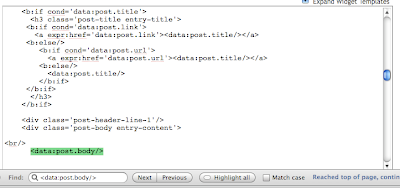 Have you ever wanted to add some text or a link to the end of every post of your Blogger blog? If you're reading this, I'm assuming you do, and I'll be showing you exactly how to accomplish that. If you are like me, you might have thought it would have been quite easy using the Page Elements tool in Blogger to add the footer to every blog post, but it turns out it's not possible. The trick is to edit the blog template instead and add the desired text or HTML code to the correct location. Here's how...
Have you ever wanted to add some text or a link to the end of every post of your Blogger blog? If you're reading this, I'm assuming you do, and I'll be showing you exactly how to accomplish that. If you are like me, you might have thought it would have been quite easy using the Page Elements tool in Blogger to add the footer to every blog post, but it turns out it's not possible. The trick is to edit the blog template instead and add the desired text or HTML code to the correct location. Here's how...




 My disk definitely wasn't full because I just upgraded the hard drive to 500GB following the instructions found here: 500GB MacBook Harddrive Upgrade for Under $100. In fact I checked just to make sure and there was still 285 GB of free space. I was worried that my iPhoto library was messed up despite not doing anything unordinary. A day later I got another system error when adding some other files to a folder in my home folder. It dawned on me then that there might be perhaps some upper limit per user account, and I might have reached it.
My disk definitely wasn't full because I just upgraded the hard drive to 500GB following the instructions found here: 500GB MacBook Harddrive Upgrade for Under $100. In fact I checked just to make sure and there was still 285 GB of free space. I was worried that my iPhoto library was messed up despite not doing anything unordinary. A day later I got another system error when adding some other files to a folder in my home folder. It dawned on me then that there might be perhaps some upper limit per user account, and I might have reached it.
