Step 1: Fire up the terminal

Step 2: cd to the directory where the .war resides. In this case I moved it from the Tomcat directories to /sample beforehand.
# cd /sampleStep 3: Unpack the .war with the following command:
# jar -xvf sample.warThe contents of the .war are unpacked for you and placed in the same folder as the .war file.
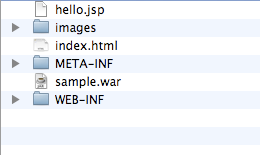
Piece of Cake!!
2 comments:
Very helpful, thank you!
Thanks it worked for me. Always love it when people share their knowledge freely.
Post a Comment